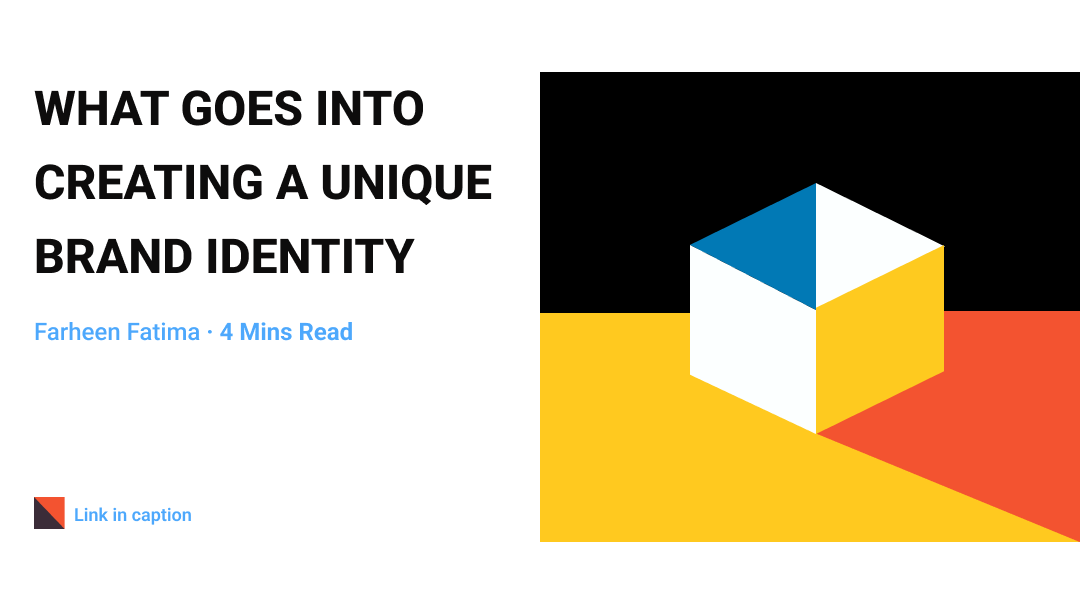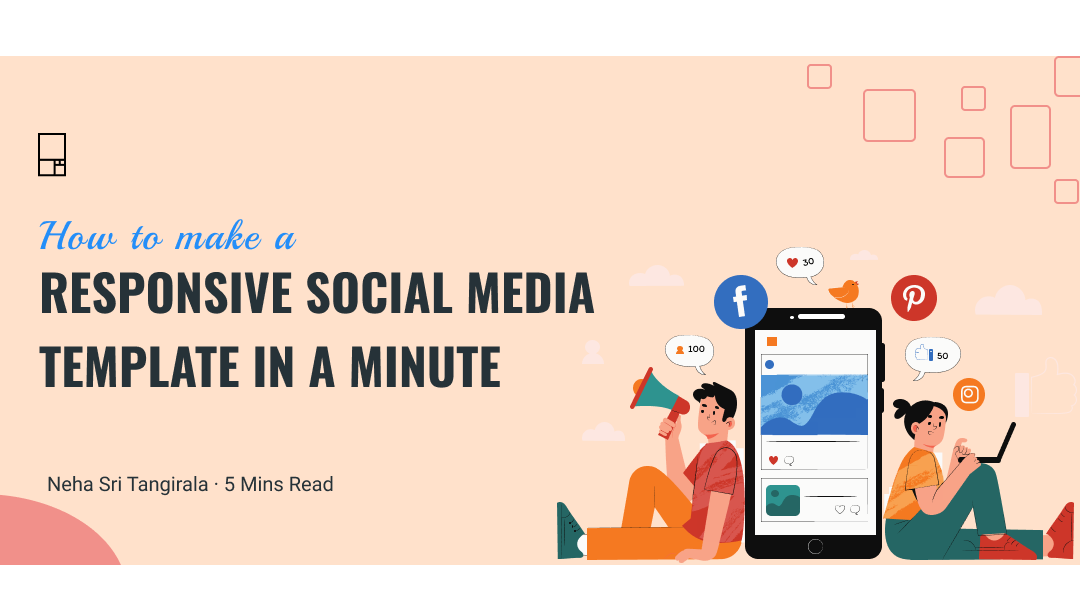What is UX Writing: Importance, Guidelines, and Tips
As a UX Designer, UX Writing was a topic that came into my focus fairly recently when my manager asked me to take a look into this field in order to broaden my horizons as a Designer. This blog is a reflection of the things that I have learnt about the field of UX writing over the course of the past year.
Introduction
By definition, UX Writing is the process of building well-thought-out, user-centric text that would be visible to the user when they use a product.
These texts are vital to the success of any product as they tell a story regarding the product through words, guide the user and aim to provide them with a smooth user experience when interacting with the product.
But before we delve deeper into the world of UX writing, it is important to understand what UX writing is, and what it is not. At the same time, it is also vital to understand certain terminology that constantly appears whenever anyone talks about UX writing.
For example, a copy is a term constantly used in the field of UX writing which basically means text or line of text or block of text.
Another is Copywriting!
Copywriting is a term that is used synonymously with UX Writing by a large portion of the industry. But at the same does it really mean the same thing as UX Writing?
Copywriting Vs UX Writing
As discussed earlier, UX Writing is the skill that helps in creating user-centric text that appears throughout an application or a website of any product. In a way, Copywriting can also be defined in the same words as we defined UX Writing. But, the difference between Copywriting and UX Writing lies in the respective goals they target to achieve.
UX Writing is the copy that is written to help users accomplish their tasks once they start using the product. On the other hand, Copywriting is the copy written to attract people to start using the product. Here, marketing is the key goal of Copywriting and good UX is the key goal of UX Writing. Therefore, Copywriting text may appear in the form of a notification on an interface. But, it can also be presented in a physical format on Posters, Billboards, Pamphlets, Brochures etc.
UX Writing: What All It Includes?
In this section, we will dive a little deeper to understand UX Writing and its other important aspects. UX Writing basically defines copy for various UI Components such as buttons, menus, labels, error messages, tooltips, instructions, terms & conditions that appear on most websites. It also includes UI Content, content across the entire product that would help the user obtain a seamless user experience.
Also, while keeping the User Experience in mind, it is vital the copy also conveys the voice and tone of the brand for which it is being written.
With all that being said, a UX Writer’s work is not only about writing copy but more about ensuring that the users understand each and every step/action they are performing. Not only this, it is essential they understand why they are performing any given action and how that action is bringing them closer to accomplishing the task they hope to complete with the help of the digital product being used.
Why do we even need UX Writing?
Now that we understand a bit about what UX Writing is, two important questions to address are:
- “Why is it important to implement UX Writing practices within any product?”
- “What value does UX Writing provide?”
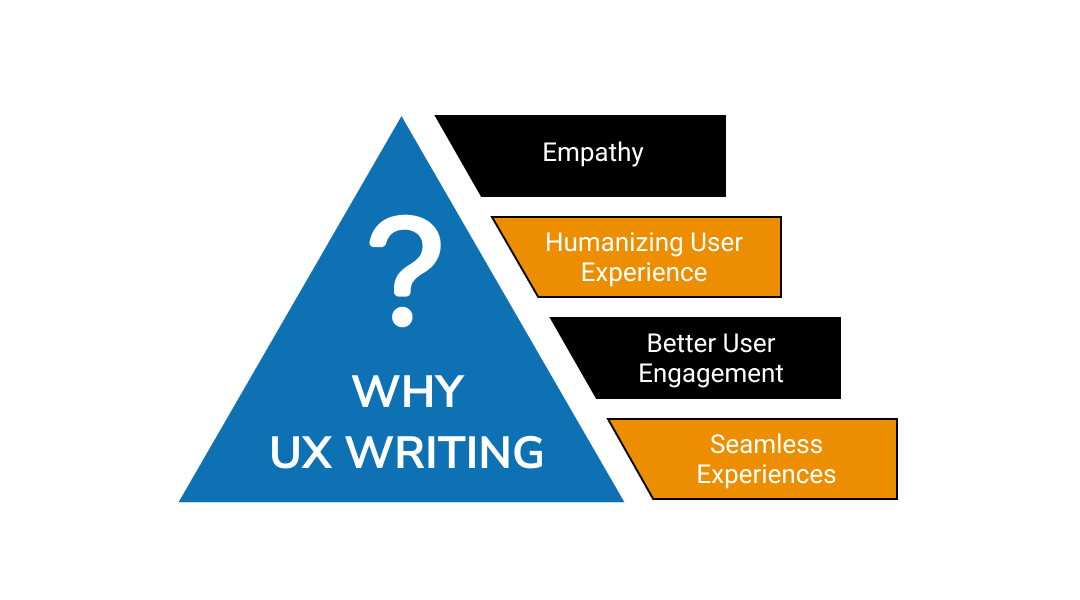
- Empathy: By defining the right tone for any product with the help of UX Writing, it can build a relationship with the user and empathise with them with respect to their goals, needs and frustrations while completing a task using that product.
- Humanizing User Experience: Any action when a user uses a digital product is an interaction between a human and a machine. Generally, this interaction can feel very robotic to the user as they are just interacting with a machine to accomplish a given task. But, UX Writing helps bridge this gap between the user and the user interface. By writing copy that is human-like, the possibility of the product gaining the user’s trust is high and in turn, would lead to long-term usage of the product by the user.
- Better User Engagement and Conversions: At the centre of any interaction, the design team needs to understand that the user is using their product with a task/goal in mind that they wish to achieve. Therefore, writing concise, easy-to-understand copy for each and every step of the task helps the users accomplish their tasks without any hassle. This seamless user experience increases the possibility of the users returning to use the product regular basis. It also increases the chance of recommending the product to the users to their peers leading to higher engagement and conversions.
- Creates seamless experiences for users: By using meaningful copy in the right places of a user journey, UX writing can provide a wonderful experience to the user for a product. The right words used in the right context can provide great meaning and feedback to the user regarding the actions that have been taken by them. Also, it helps them in decision-making regarding the next course of action while completing a task using the product.
UX Writing Rules
So, in the previous sections, we have come to understand what UX Writing exactly is and why it is necessary to be taken into consideration while building a product. So, how do we go about writing good UX copy? What are some guidelines that need to be considered while constructing the UX copy for a product?
This section takes a look at some of the guidelines that will help you construct good UX copy and follow UX Writing rules.
- Make Your Copy Clear and Concise: Copy should be written in a manner that is clear for the user to understand but at the same time, not too explanatory. Making copy clear avoids any misunderstandings caused to the user, and creates better user engagement and conversions. At the same time, keeping copy concise reduces the cognitive load on the user, allows the user to quickly absorb the required information and maintains a smooth, seamless user experience.
For example, buttons or CTAs are generally supposed to be kept as clear and concise as possible. The use of 2-3 words within a button/CTA produces the best results.

- Use Copy Only When Necessary: It is not always vital to put everything into words to explain the flow to the user. Sometimes, just visual design is more than sufficient to get to the point. UX Writing should therefore only be used to solve a problem in a situation where it is clear that the problem can’t be solved purely by design.
For example, when users are creating their passwords on a login screen. It is better to inform the user through UX Writing regarding all the character types that are missing from the password entered than to just give an error message.
- Use Copy To Help Users Complete Their Journey: As discussed earlier, the main goal of UX Writing is to provide a seamless user experience to the user. Therefore, a copy should be written in a manner which it helps the user:
- Understand the task at hand
- Understand the steps required to complete their task
- Provide guidance on tackling the steps one by one till they complete the task without any problems.
By doing this, UX writing will help provide a good experience to the user and at the same time, drive up user engagement and conversions.
- Write Copy In A Conversational Manner: Anyone who has ever interacted with a computer or any digital product must have come across errors or warnings messages such as this one:
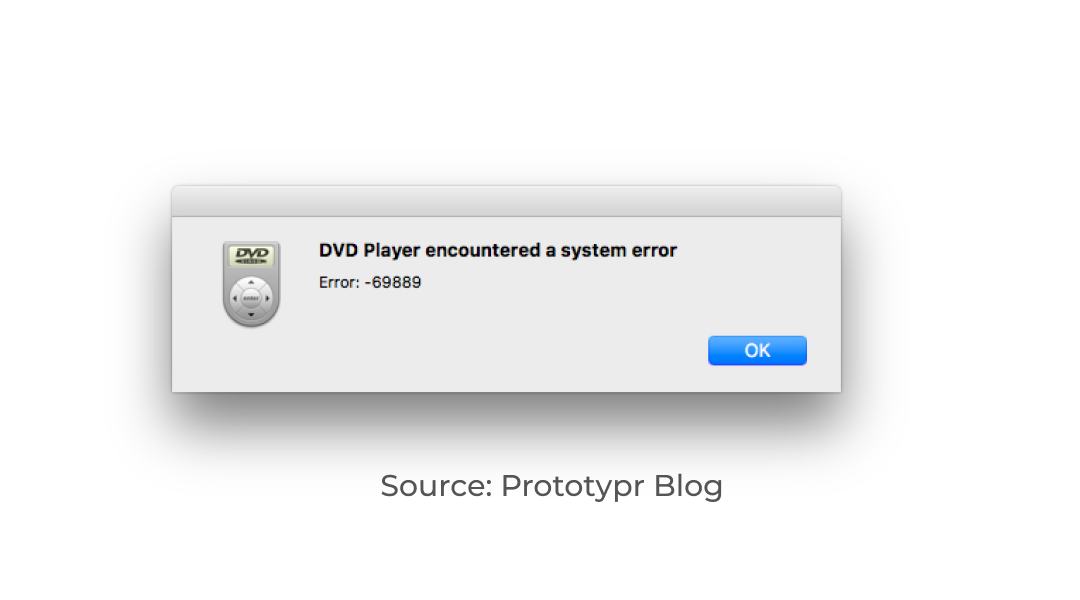
Source: Prototypr Blog
This kind of message offers no feedback to the user and rather confuses them regarding the next series of steps to be taken.
Hence, when a copy is written for any product, it is important to be written in a conversational tone. Feedback should be provided to the user in easy-to-understand terms.
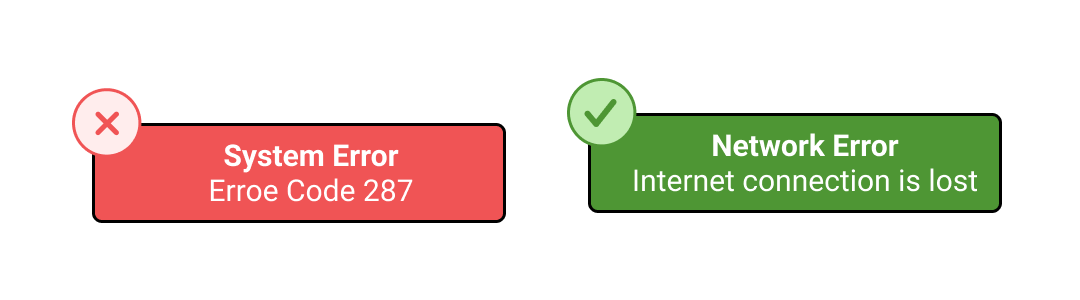
- Copy Should Always Keep the Brand Tonality in Mind: Whenever any user uses a product, the product itself represents the brand/company that it has been designed for and most of the time behaves as a brand ambassador. Therefore, being considerate to keep the brand, its values, and tonality in mind when writing copy for the product is important. The responsibility of UX Writing is to establish a distinct brand identity, and reflect the values of the brand as this will help build a trustworthy relationship with the users of the product.
For example, the Pixar Animation Studios website references one of its movies in a clever manner to display a “Page not found” error.
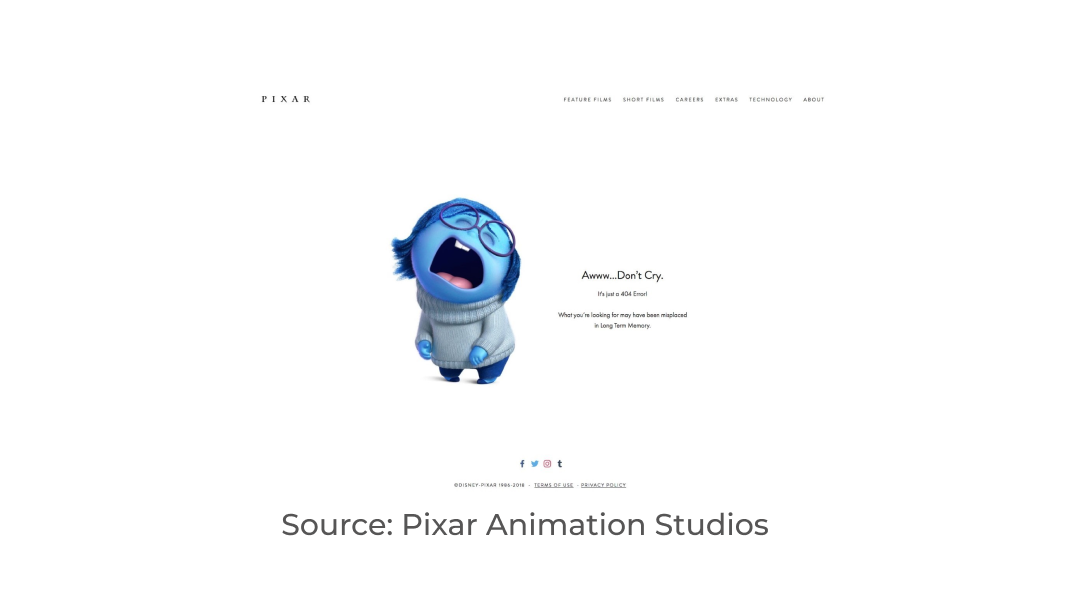
Source: Pixar Animation Studios
Quick Tips for Good UX Writing
This section contains certain tips and suggestions for good UX writing practices.
- Writing Style
- Be concise, and prioritize a goal-oriented style rather than sticking to Grammar.
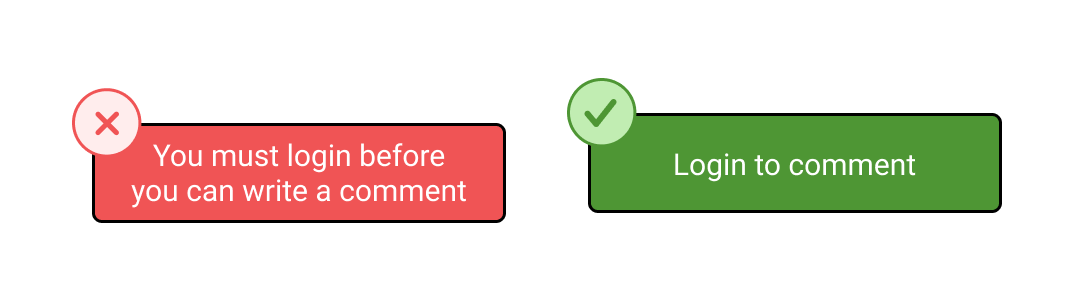
2. People don’t read, they scan pages. Hence, the use of short paragraphs, scannable descriptive headers and formatting are important.
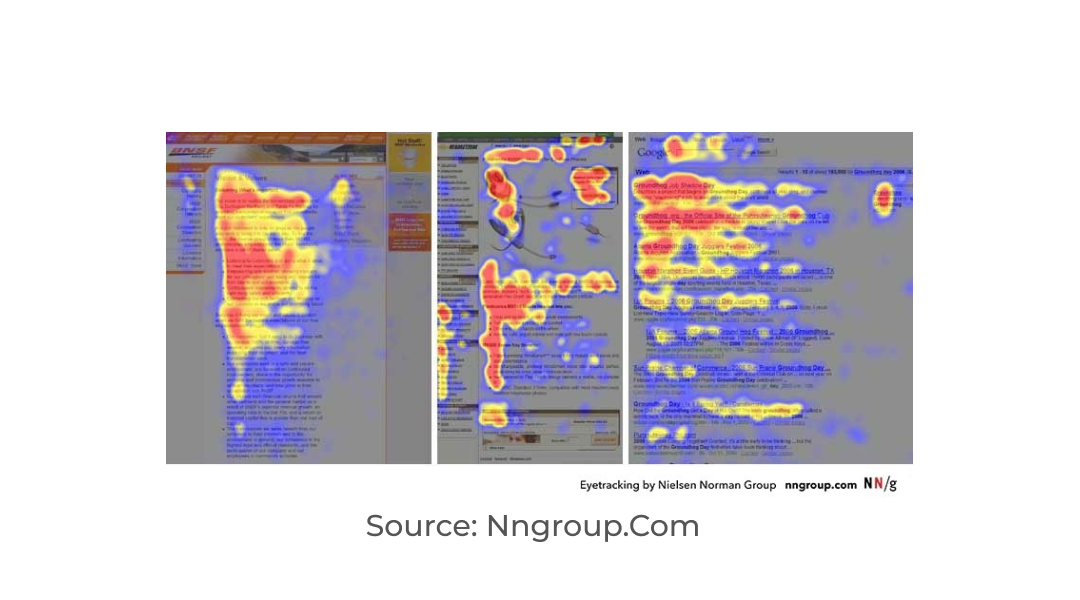
Source: nngroup.com
- Addressing The User
- Use second-person speech to directly address the user when it comes to errors so that the user gets feedback that the action taken was wrong and it would encourage them to make amends.
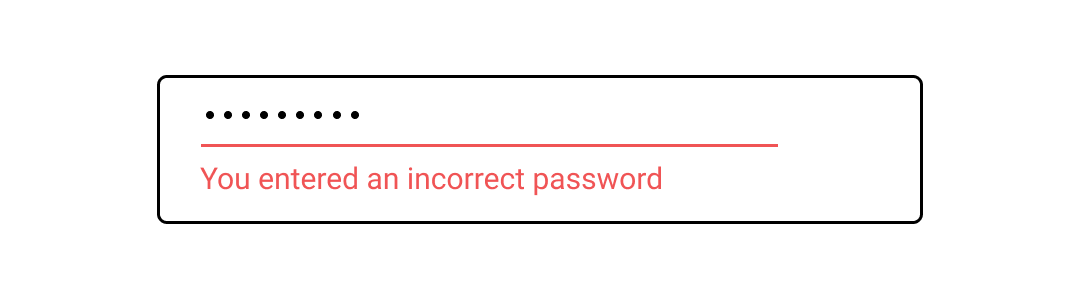
2. First-person speech to be used to emphasize ownership of actions. Using this when listing terms and conditions, terms of use etc. ensures that the users are well-informed and giving their consent for the upcoming steps/actions.
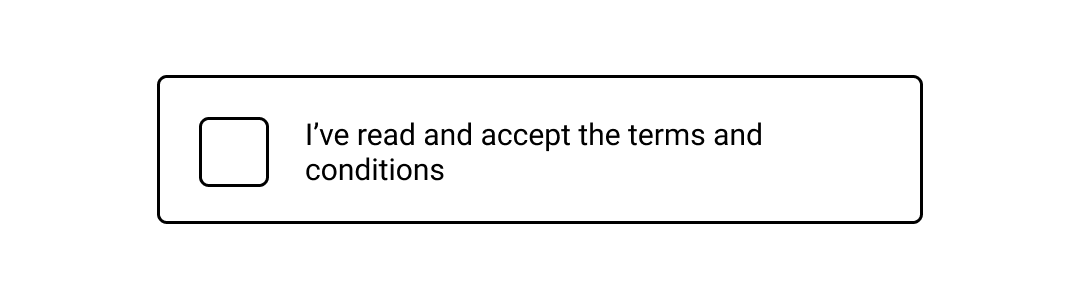
3. Never address the user in both the first and second person in the same sentence. Doing this creates confusion within the user regarding the result of the action they are set to perform.
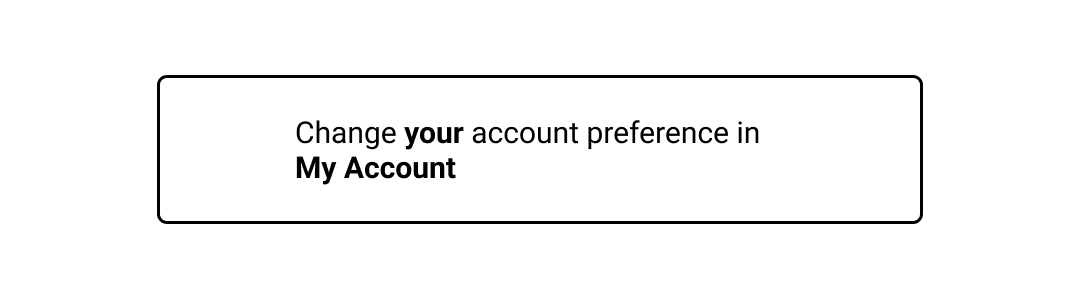
- Choice of Words: Due to limited screen space, it is vital to pick the right words to make the information and message clear to the user. Consistency will help the user become familiar with the text.
- Write for all reading levels: Use common words that are easily understood by a larger audience as all users may not be fluent in the language and may find it hard to understand complex sentences.
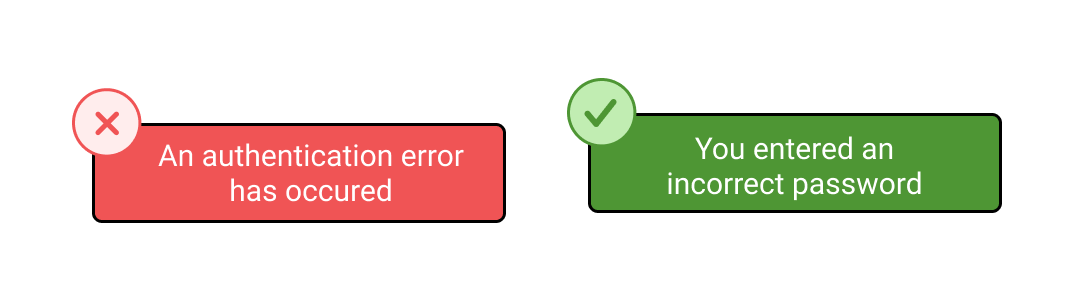
- No Jargon: Avoid technical, industry-related terms on UI as it can confuse users regarding the feedback offered to them by the system.
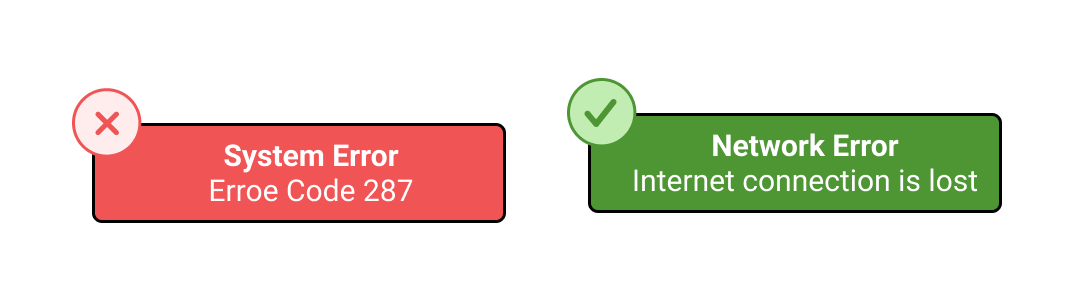
- Use Consistent Words: Use the same terms across the platform to convey a message to the user. Using different terms for the same action at different places within an application confuses the user about the action being taken by them
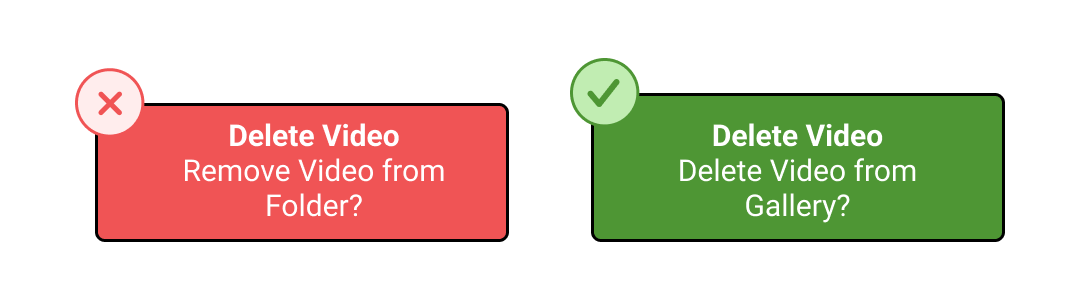
- Write in Present Tense: Use present tense to describe product behaviour and actions taken on the product.
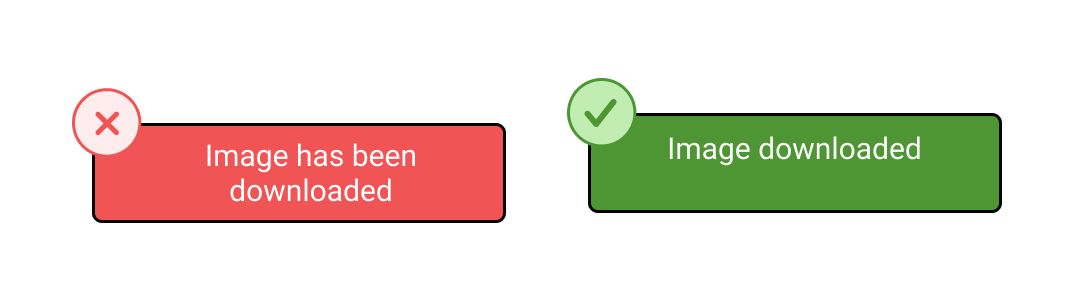
- Refer to UI elements using labels: Labels define what an element does. Use only labels to refer to a UI element.
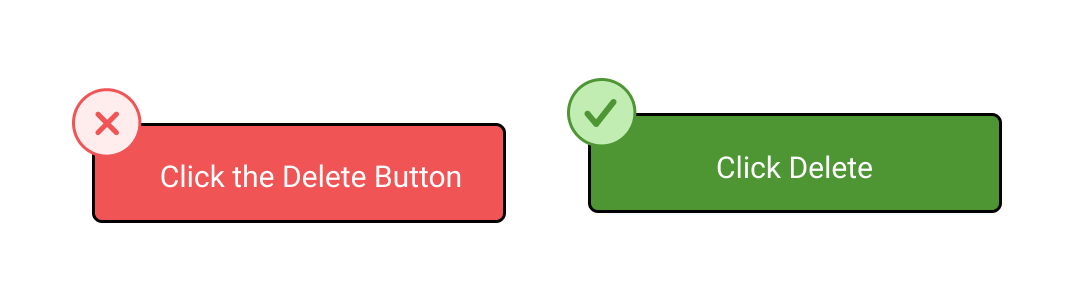
- Use Numerals: Always use numbers instead of words whenever providing information as it takes lesser time to understand for the user.
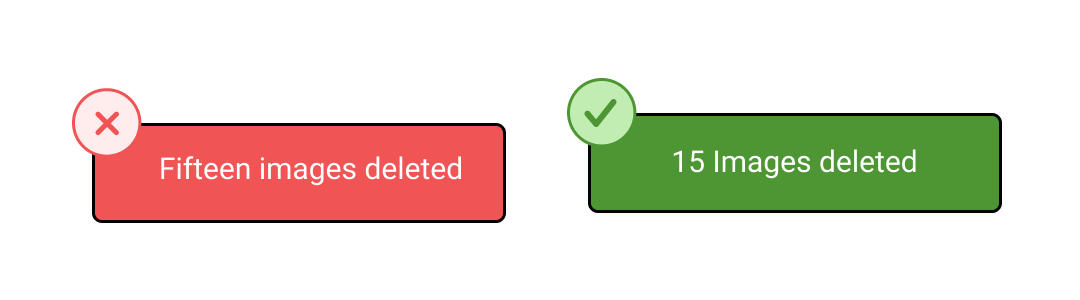
- Avoid Double Negatives: Just provide the details that will help the user understand the current state and plan the next course of action.
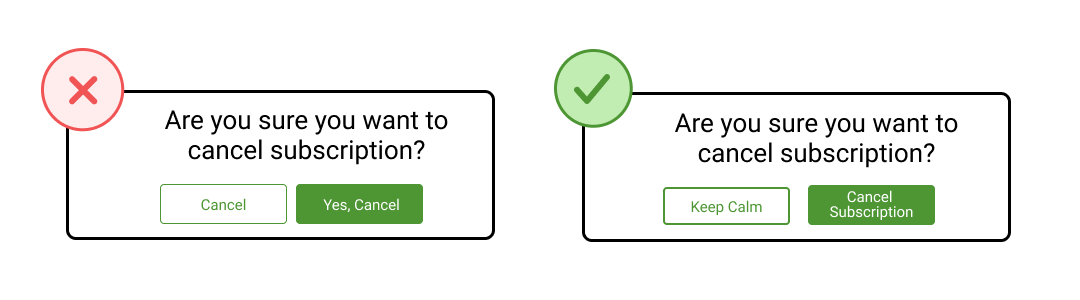
- Use Active Voice: Always use active voice as it helps the user in taking action with respect to their current action.
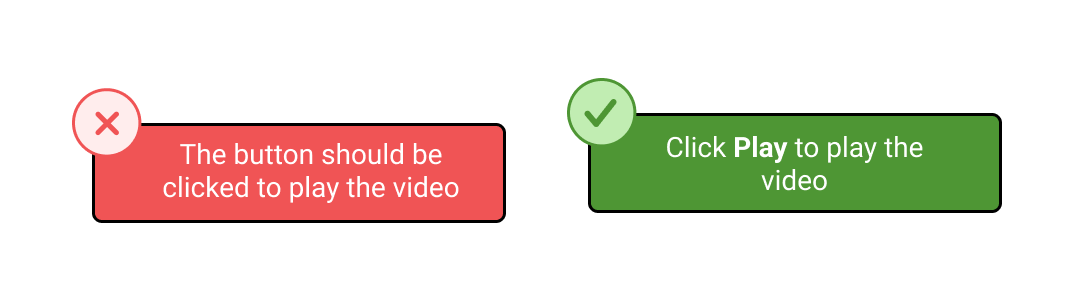
Conclusion
Having read this blog, it must be now clear that UX Writing can be spoken of as a vital cog to a product’s success. It is understood that ensuring a seamless user experience for any product is the goal of every designer and business owner. Whereas UX Writing is one such method that helps in constructing good UX for the product.