How to make React Applications SEO-friendly?
Before making SEO-friendly React application, let’s know what exactly SEO is, why it is so important to consider while building the applications and why it is challenging to optimize these Single page applications like SEO-friendly React apps.
What is SEO?
SEO stands for Search engine optimization. SEO is the practice of improving quality traffic to your website when people search for products/services related to your business in Google and other search engines.
Why is SEO so Important?
In this competitive world, SEO marketing is very important for our business. Search engines serve millions of users daily based on users' queries. So, our website/business must stand out in search results when users try to find related information about our products/business
How Google Crawls and Indexes Webpages
As we know Google is one of the popular search engines and the majority of online users use it. So, let's have a look at how google crawls and indexes web pages.
Crawling and Indexing a Website
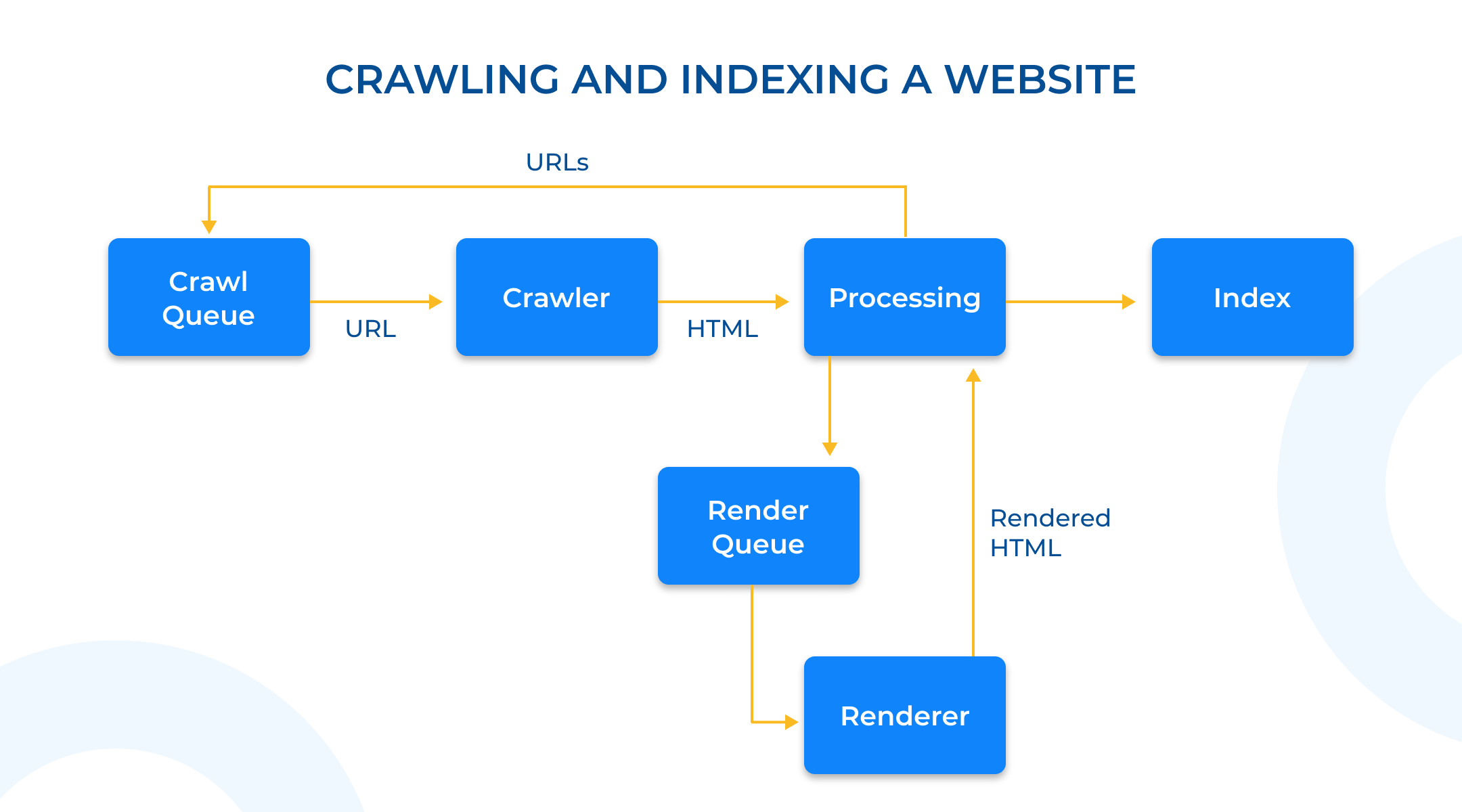
- Crawling: Crawlers like Googlebot search the internet for new and updated websites with the purpose of identifying their contents. Crawlers find new pages when they follow links from sites they already know. They also crawl sitemaps and web pages offered by managed web hosts.
- Indexing: Indexing Once Googlebot finds new pages, Google tries to understand what these pages are about. While Google can understand the contents of images and videos, it understands text best. Take advantage of meaningful titles, headings, proper meta descriptions, and topical content so that Google sees what you want it to see on a particular web page.
Challenges In Optimizing React Apps for SEO
There are several challenges that one can face to build an SEO-friendly React app. Some of them are discussed below.
- Delay in content fetching
- As we know React applications rely on JavaScript, and they often run into problems with search engines. The initial HTML does not contain any meaningful content, and a user or a bot must execute JavaScript to see the page’s actual content.
- It means that Googlebot detects an empty page at first and then the content is seen by Google only when the page is rendered. This will result in a delay in the indexing of content when dealing with thousands of pages.
- Load time of web page
- Fetching, parsing, and executing JavaScript takes some time. JavaScript may need to make network calls to fetch the content, and the user may need to wait for a while before they can view the requested information.
- Google has laid out a set of web vitals related to user experience, used in its ranking criteria. A longer loading time may affect the user experience score, prompting Google to rank a site lower.
- Page Metadata
- Meta tags are helpful because they allow Google and other social media websites to show appropriate titles, thumbnails, and descriptions for pages. But these websites rely on the head tag of the fetched webpage to get this information. These websites do not execute JavaScript for the target page.
- React renders all the content, including meta tags, on the client. Since the app shell is the same for the entire website/application, it may be hard to adapt the metadata for individual pages.
- The Inability to create built-in Sitemaps
- A sitemap is a file where you provide information about the pages, videos, and other files on your site and the relationships between them. Search engines like Google read this file to crawl your site.
- React does not have a built-in way to generate sitemaps. If you are using something like React Router to handle routing, you can find tools that can generate a sitemap though it may require some effort.
How to Make SEO-Friendly React Apps?
Discussed below are some methods that contribute to making an SEO-friendly React app.
- Prerendering
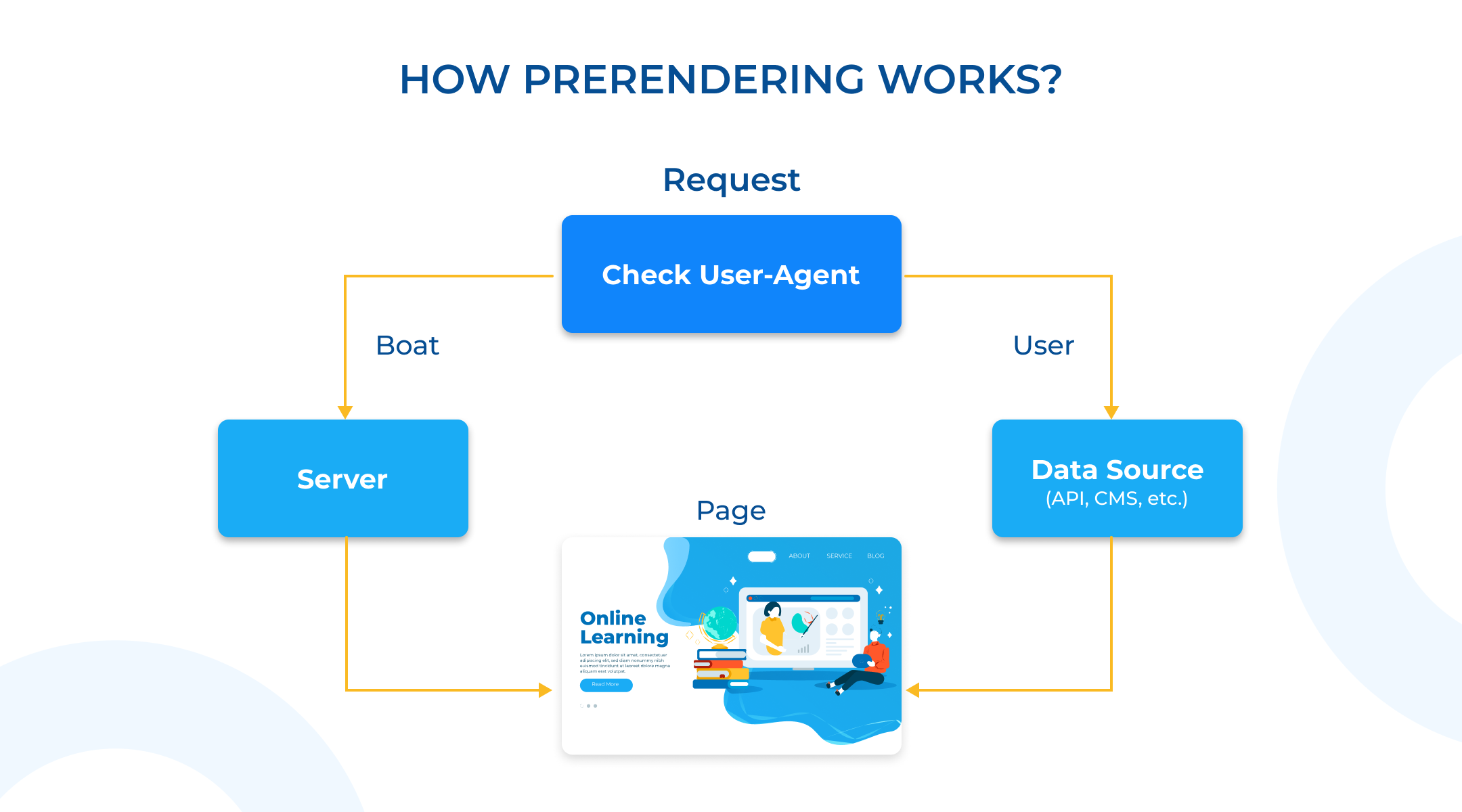
- To make a SPA (Single Page Application) visible for crawlers to use pre-renderers: programs that can detect Googlebot requests. Once a pre-renderer understands that a bot is crawling your site, it provides the bot with a static HTML version of your SPA from the server so the bot can index it. But how does an HTML page appear on the server? In the case of pre-rendering, all HTML pages are preloaded and cached in advance with Headless Chrome, a tool that helps software engineers effortlessly work with server environments.
- You might want to opt for pre-rendering because it’s easy to implement. You generally don’t need to make any changes to the existing codebase, or if the need does arise, the changes will be minimal. Finally, pre-renderers can transform any JavaScript code into static HTML files.
- However, you should keep in mind that pre-renderers are paid tools and might not work well with websites whose data frequently changes.
- Isomorphic React
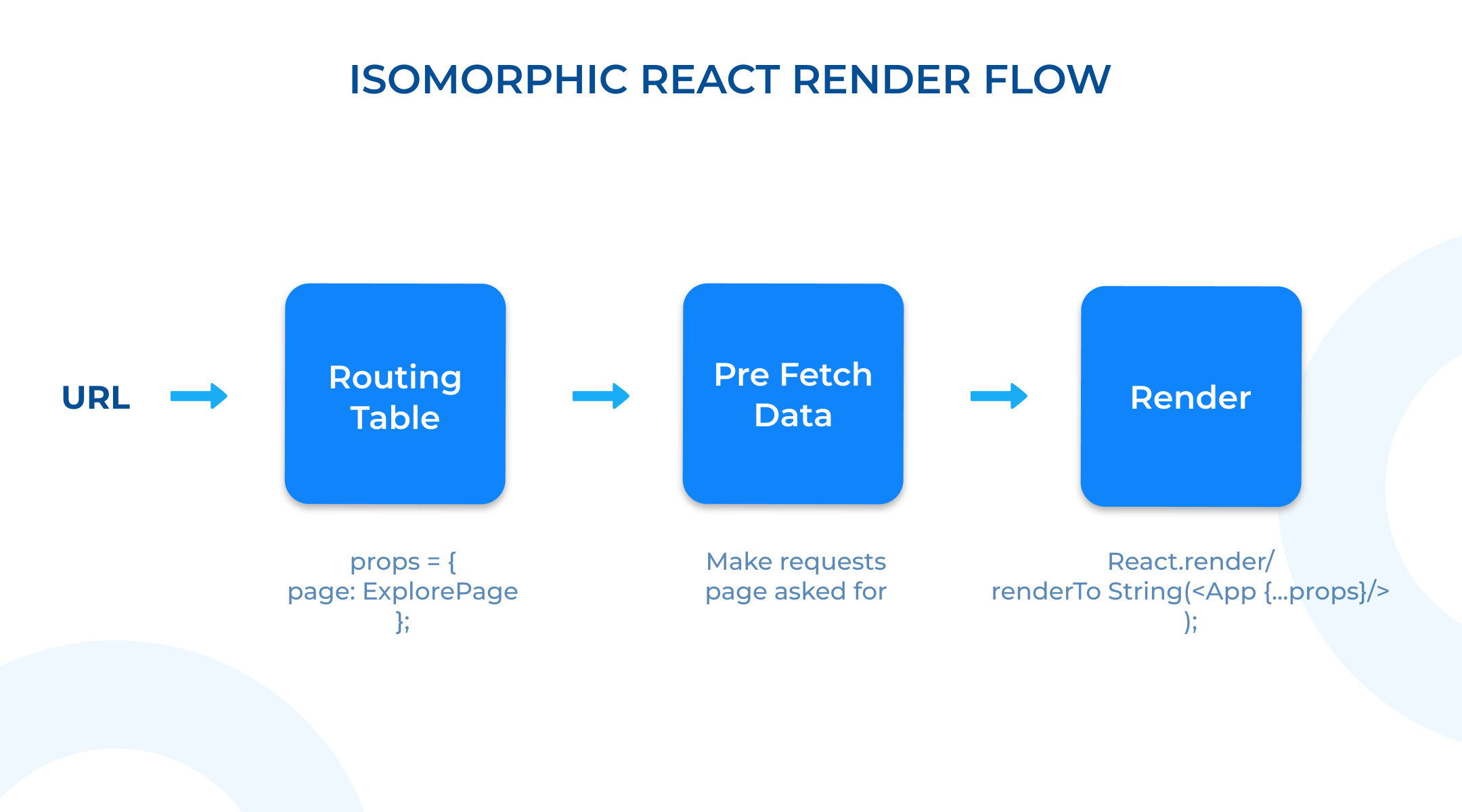
The Isomorphic JavaScript Technology has an automatic capacity to detect whether JavaScript on the server side is enabled or not. In cases where JavaScript is disabled, Isomorphic JavaScript works on the server side, thus providing the concluding content to the client-side server. All the required content and attributes become readily available once the page starts to load. However, when JavaScript is enabled, it performs like a dynamic app having several components. This enables faster loading compared to the conventional website, thereby leaving the user with a smooth experience in the SPAs.
- Server-Side Rendering
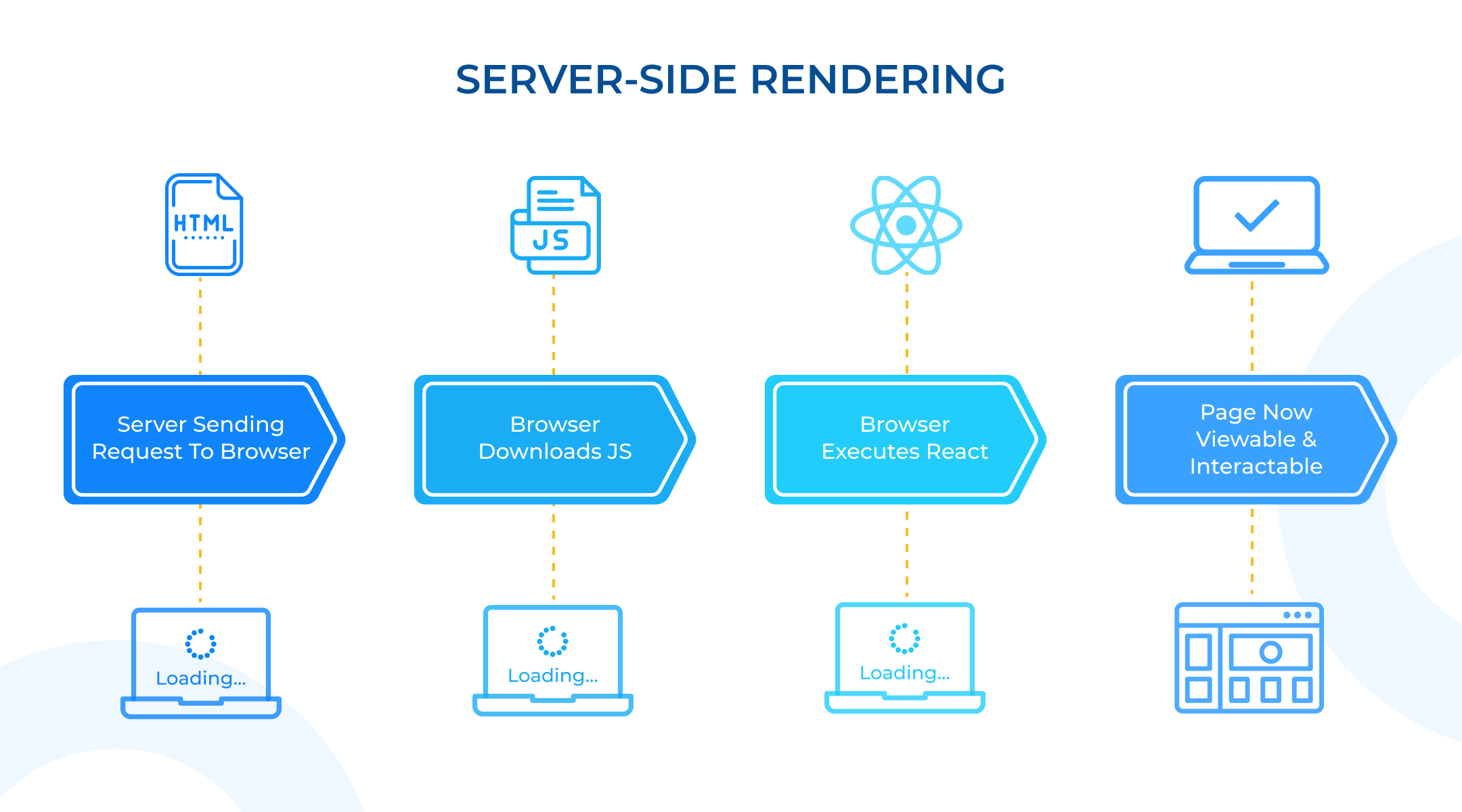
- If you wish to build a React Web application, you need to have a precise knowledge of client-side rendering and server-side rendering. Client-side rendering is a Googlebot and a browser that receives empty HTML Files having less or no content.
- Subsequently, JavaScript code downloads the content from the servers and allows users to view it on their screens. However, client-side rendering faces several challenges concerning SEO. This is because Google crawlers cannot view any content or view less content that is not indexed appropriately. On the contrary, with server-side rendering, the browsers and the Google Bots receive HTML files along with the whole content. This assists Google bots in performing indexing and ranking higher without any hassle.
Some React SEO Tools
- React Helmet
- This is a library that enables developers to set the HTML metadata in the header of a component. With this tool, one can easily update the meta tags on client-side as well as the server side.
- React Helmet supports every valid head tag including meta, title, script, noscript, style, link, and base; server-side rendering; and every attribute for title tags, body, and HTML. Moreover, it enables callback from tracking the DOM alterations. The nested components override the duplicate modifications in the head and these duplicate head modifications are preserved when they are specified under the same component.
- This tool not only makes your web app SEO and social media-friendly, but also facilitates modifying the title, metadata, and language of the page. We can combine server-side rendering with React Helmet for the best results.
- React Snap
- This tool is responsible for pre-rendering a web app into static HTML using Headless Chrome for crawling all links starting from the root. Zero configuration is the main feature. You do not need to worry about how it works or how to configure it.
- React Router
- This is a component for creating routes between the various pages/components and makes it possible to develop a website having an SEO-friendly structure thus helping in building an SEO-friendly React app.
- Server-side rendering with Next.js
As we know Next.js is one of the popular frameworks built on React which supports SSR. So, let’s have a brief look at how Next.js works. Next.js is a popular framework that helps you develop React apps that work on the server side efficiently and quickly. It enables automatic code splitting and hot reloading. In addition, this framework can provide full-fledged server-side rendering, which means HTML is generated for each request when the user makes a request.
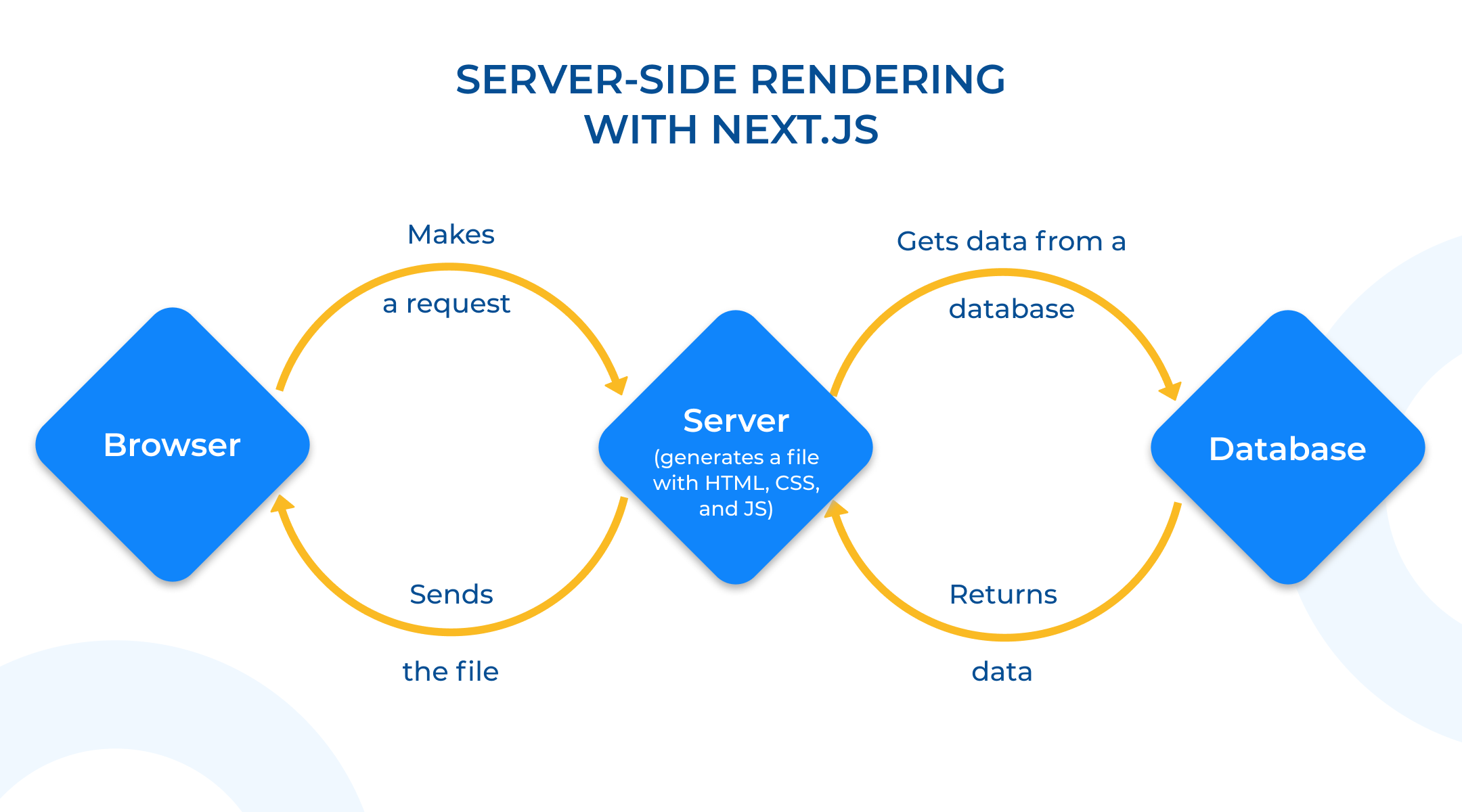
Due to this, Next.js has become the ideal choice for solving the SEO challenges of a React app with dynamic data. However, for utilizing server-side rendering on React, developers will also need to use the Node.js server capable of processing requests on runtime.
Key Features of Next.js
- Facilitates full-fledged server-side rendering
- Supports static page generation at build time
- Supports Hot Module Replacement – seeing all changes in real-time.
- Intelligent enough to load only required CSS and JavaScript.
- It comes with many ready-to-use components.
Conclusion
While developing applications with React, we should be careful about the website structure, what pages are loading, the loading time, and how long it will take the search engine bots to crawl and analyze the pages. Single Page Applications offer a seamless user experience, a native-like feel, and improved performance, and they should not be disregarded just because of the SEO challenges.



