Cloud migration: Importance and Strategies
Before diving into cloud migration, we just need to understand what is cloud computing. Cloud computing is a remote virtual pool of on-demand (ready-to-use) shared resources offering computing, storage, database and network services that can be rapidly deployed at scale.
The term cloud migration is not we are going to migrate the cloud but migrate every digital asset to a cloud environment.
What is Cloud Migration?
Cloud migration is the process of moving a company’s digital resources, services, databases, IT resources, and applications into the cloud. Cloud migration is also about moving from one cloud to another.
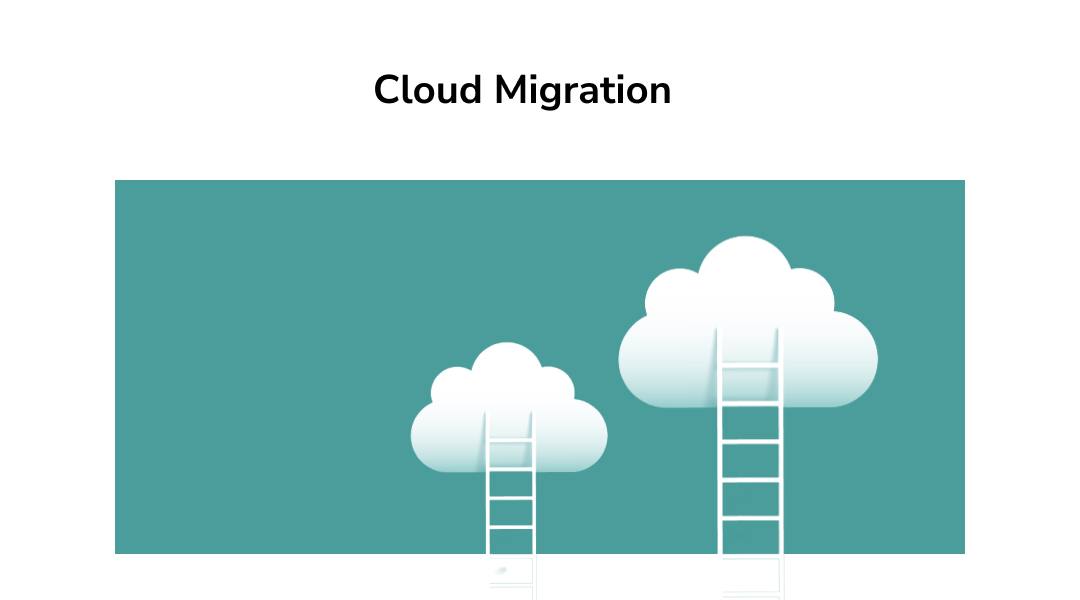
Types of Cloud Migration
There are two types of migrations in the cloud,
- On-Prem to Cloud (Ex: Existing Physical Data Centers to AWS/GCP/Azure)
- Cloud to Cloud (Ex: Microsoft Azure to AWS or AWS to Google Cloud Platform)
Here we are going to talk about On-Prem to Cloud Environments.
Why do we need to migrate existing On-prem resources into the cloud?
In recent years, companies have been migrating their services and data to the cloud as they adapt to become elastic digital workplaces to deal with an increase in online demand and remote working. Businesses that have already begun the move to cloud computing, they're accelerating a cloud transformation, which will increase their profits and reduce their complexity.
With access to the cloud comes agility and flexibility, both of which are imperative to meet changing consumer and market demands.
Benefits of migrating to the cloud include:
- Increased agility and flexibility
- Ability to innovate faster
- Easing of increasing resource demands
- Better managing of increased customer expectations
- Reduction in costs
- Deliver immediate business results
- Better management
- Cloud scalability
- Improved performance
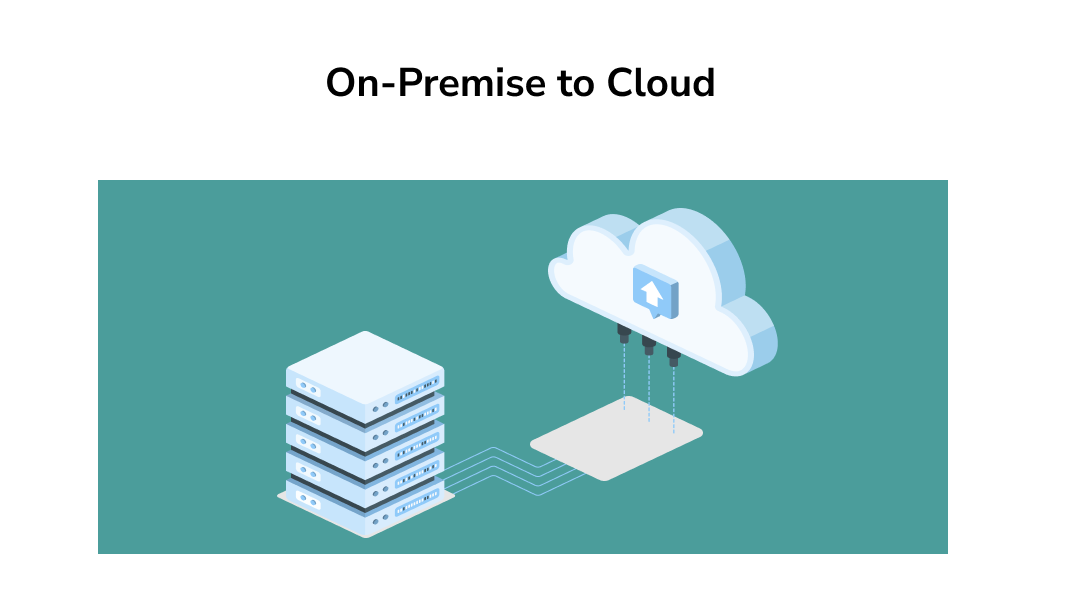
What are the Six Phased Strategy for Cloud Migration?
There’s a well-known framework for organizing your strategies for cloud migration. This is known as “The 6 Rs of Cloud Migration”:
Options:
- Rehost (Lift and Shift): Rehosting is often called “lift and shift”. Just as the name implies, there is no big architectural change to the servers and applications in this situation. They are simply taken from on-premises (the lift) and moved to the same type of system on the cloud (the shift). Organizations that are just starting their migration journey will often use the lift-and-shift strategy.
- Replatform: Replatforming is the second option. This is where we modify “lift and shift” into something more complicated but better suited to the new cloud environment. Replatforming is a process that optimizes the application during the migration phase. This requires some programming knowledge and input. You might move from your database system to a managed DB hosted on a cloud provider.
- Repurchase: Sometimes referred to as “drop and shop,” this cloud migration strategy comprises a full switch to another product. This could mean ending existing licensing or repurposing services for new platforms and services. Examples of a “dropped” application may be a CRM system or HR app that was not created to be run on the cloud.
- Refactor: Companies that choose to refactor will reuse already existing code and frameworks, but run their applications on a PaaS (Platform-as-a-Service) provider's platform – instead of on IaaS, as in rehosting.
- Retain: It is the fifth strategy. Some applications may be too difficult to migrate, so you might want to keep them. So here comes the hybrid cloud, where you can keep some of your existing on-premises deployments.
- Retire: This is our final strategy to retire services. Every application becomes no longer useful, whether due to redundancy or the availability of better options in a cloud-based offering.
What are the 5 Phases of Cloud Migration?
- Plan: Think about performance, timeframe, and cost goals – these are concrete numbers to aim towards.
- Choose the cloud providers: The most popular environments include Google Cloud Platform, Microsoft Azure, and AWS (Amazon Web Services). All of these environments provide a lot of distinct cloud models for adoption, whether it is multi-cloud, private cloud, hybrid cloud, or public cloud.
- Copy existing data to a cloud provider: Make sure this is ongoing throughout the entire migration so you’re positive that your cloud database is always up-to-date.
- Secure the Environment: Test the applications which are moved to the cloud with a different environment before moving to production and also implement the security inside your cloud with certified cloud professionals.
- Maintain the cloud Environment: After migration and testing, we just need to maintain the cloud environment
Top 3 Cloud Providers and their Migration Tools
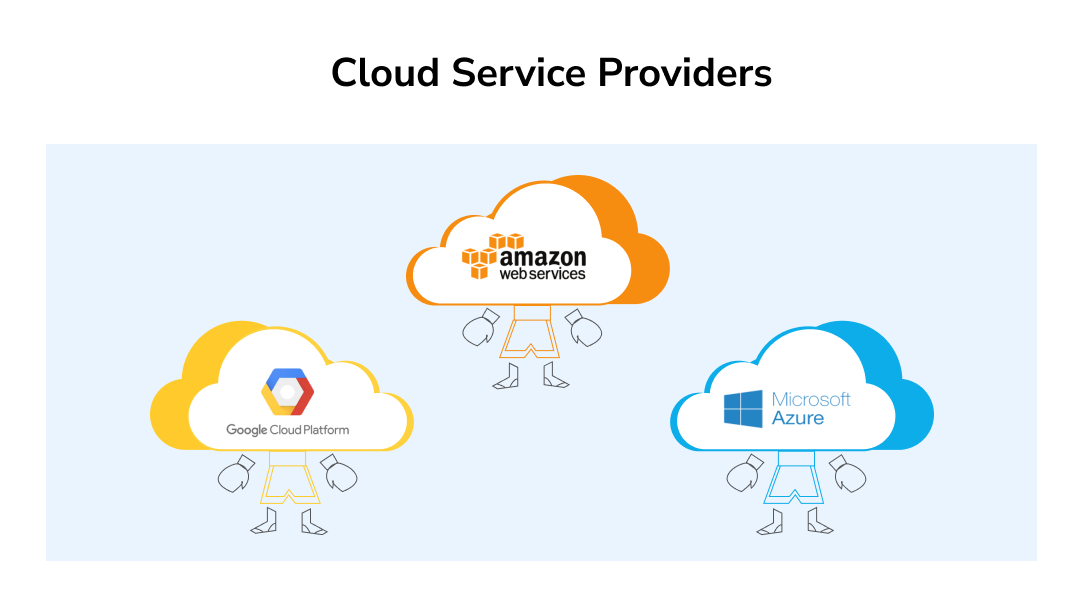
- Amazon Web Service (AWS)
- AWS Migration Hub
- AWS Application Delivery Service
- AWS Application Migration Service
- AWS Database Migration Service.
- Microsoft Azure
- Azure Migrate
- Data Migration Assistant.
- Azure Database Migration Service.
- Google Cloud Provider(GCP)
- Google Cloud Rapid Assessment & Migration Program (RAMP)
- Application migration
- Database Migration Service
Conclusion
Doing business in the cloud is being popular and lot of advantages to the enterprise over the enterprises running in existing data centres. Cloud makes the overall data, service and security easily manageable. Reducing a lot of physical resources increases in a lot of profit. However, there are many advantages of cloud migration as well few difficulties with cloud migration if we didn’t do it in the right way.



